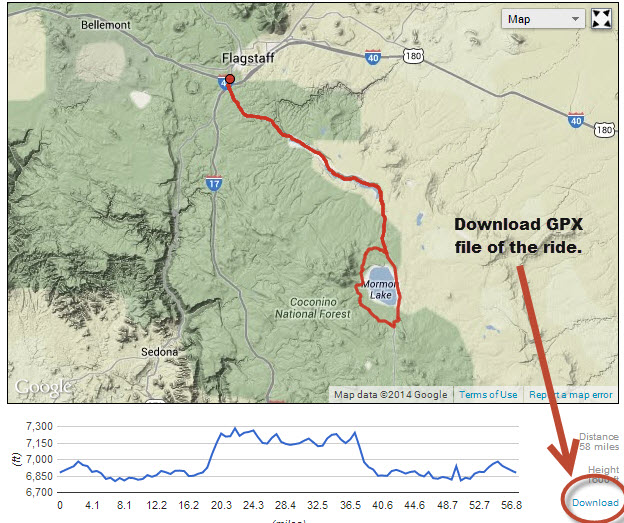Downloading a ride to a .GPX file
How to download a ride GPX file is super simple.
Any of the rides listed on ArizonaBikeRides.com can be download for your convenience. Once you download a ride you can then upload to a device like a Garmin Edge so you can ride the bike route without getting lost.
Simply go to the ride you would like to ride and just below the ride map on the left side there is a “download” link. Click on “download” and save the .GPX file to your desktop. See the picture below.
Then upload to your device of choice to have a map of the ride to follow.